Social Auth: Github and Yahoo
This week we’ve added Github and Yahoo to our list of social auth providers which already include LinkedIn, Google, and Facebook. So now there are five for you to choose from.
All social auth providers are available in all AuthRocket plans with full functionality.
This is a good space to show you just how easy it is to enable a social auth provider with AuthRocket. For anyone with standard logins working with AuthRocket, adding a social auth provider takes no additional code. It works like this:
Step 1
In the AuthRocket UI, simply turn it on.
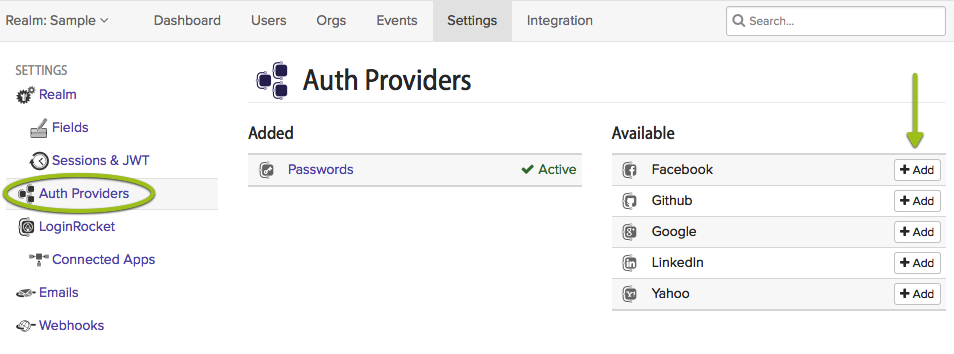
Step 2
Register your app with your chosen social auth provider.
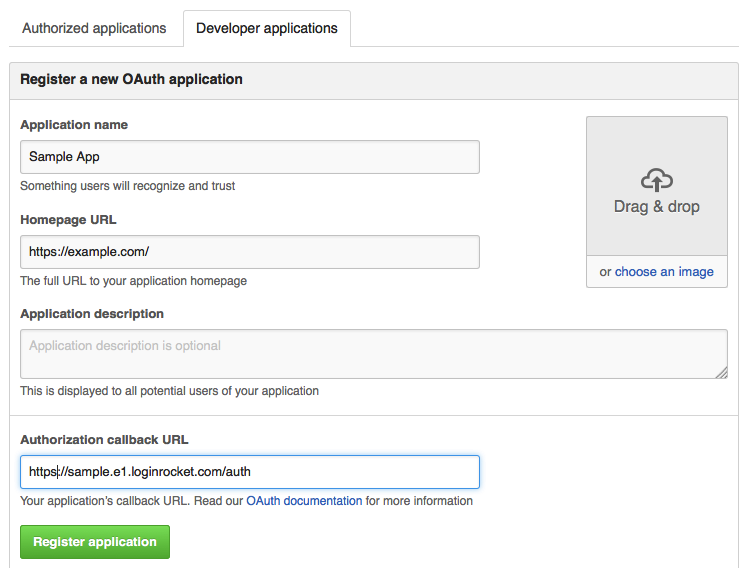
The signup is easy and takes between 2 and 10 minutes, depending on which social auth provider you are adding. You’ll need to register your homepage URL and a few other things.
Step 3
Tell AuthRocket about your app.
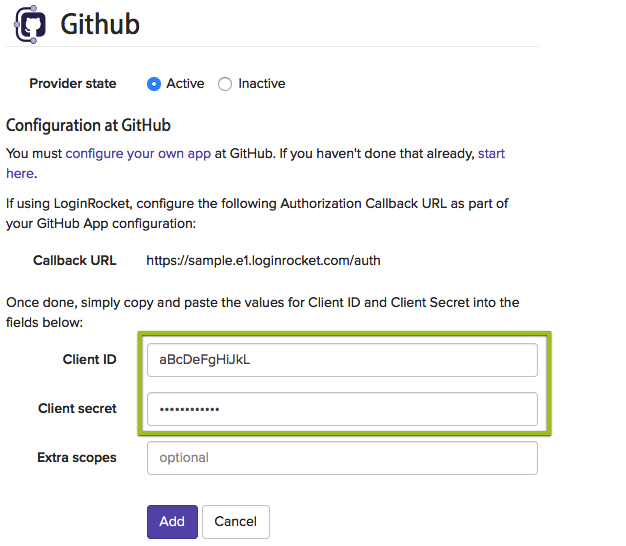
This is as simple as a copy/paste of the Client ID and the Client Secret (Which you’ll get when you register your app in step 2).
That’s it!
Any questions? Let us know how we can help you get social auth working with your app.