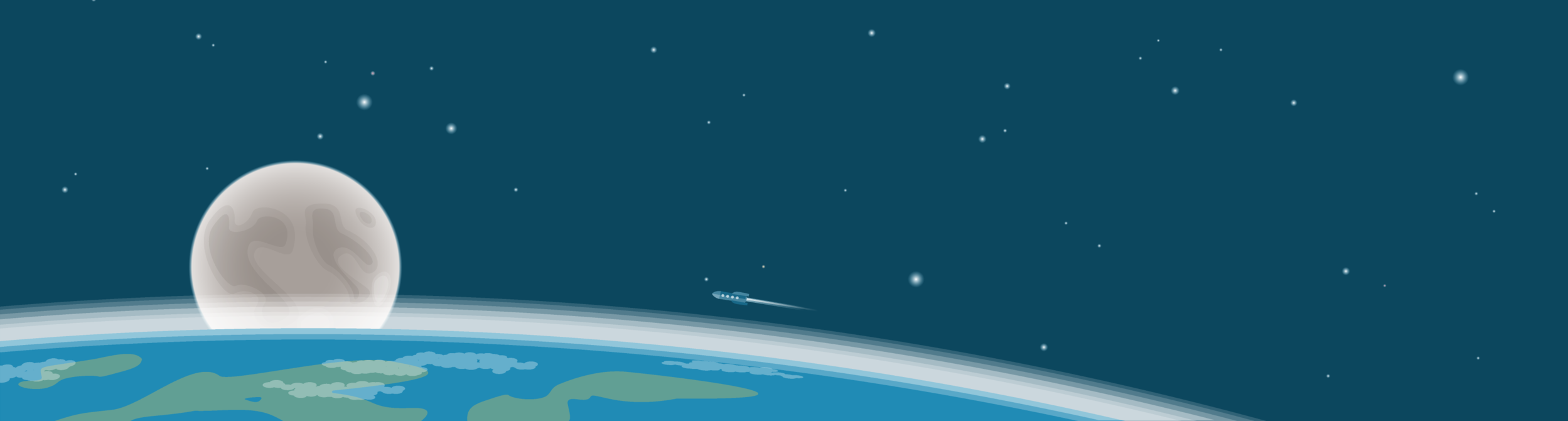Google+ and LinkedIn v2 APIs
There have been a couple of notable announcements in the world of social auth lately.
First is the shutdown of Google+ for consumers.
While this sounds ominous, logins with Google will still function, they just have to be processed with a different set of APIs. We already made the necessary changes, so by using AuthRocket you’re up-to-date just like that–clever you!
We also updated logos in AuthRocket and LoginRocket to reflect Google’s ‘G’ branding instead of the older ‘g+’ branding. Apart from the logo, these changes should be completely transparent.
Second is LinkedIn’s new v2 API.
This is a more substantial change as LinkedIn is moving to both new APIs and new permissions. As with Google’s changes, we’ve already updated AuthRocket to work with the new APIs and permissions.
Because of the LinkedIn’s new permissions, your users may be prompted once to reapprove your app during login. Otherwise, the changes should be transparent to you and your users.
Lastly, a bonus for reading to the bottom: we’re hard at work on some significant new features for AuthRocket. (Too hard apparently, as shown by the radio silence of late.) These will make it easier than ever to add authentication to your apps. We’ll have more to share before too long, so stay tuned for an exciting 2019!